The Designer Panel:
tech:
html, css, javascript, node, jquery, velocity.js, adobe scripting
libraries.

A concept that was developed while working as a graphic designer. This Photoshop extension includes over 100 tools and workflow accelerators for photographers and graphic designers. The Designer Panel has a three tab structure for organization which includes Utilities, Templates, and Edits.

The utilities tab.
This tab of the panel consists of common menu items, quick shortcuts, and image optimization/conversion tools. Minimize menu hunting by using these utilities.
- Quick Drop Shadows
- Clear Layer Syle
- Smart Filter Reset
- Rasterize Layer
-
Image Trace
Similar to Illustrator's image trace, this tool creates a "quick and dirty" vector outline of the selected raster layer.
- Flip and center align layers
- Delete empty layers
- Convert to background layer
- Show/hide all layers
-
Hex color sniffer
Copy the current foreground color to the clipboard quickly for use in CSS styles
- Convert to smart object
- PNG Optimiazation
- Various image export shortcuts
- Trim transparent pixels
- Task/Pomodoro timer
-
Expand smart object
Move all layers in a smart object into current document as grouped layers
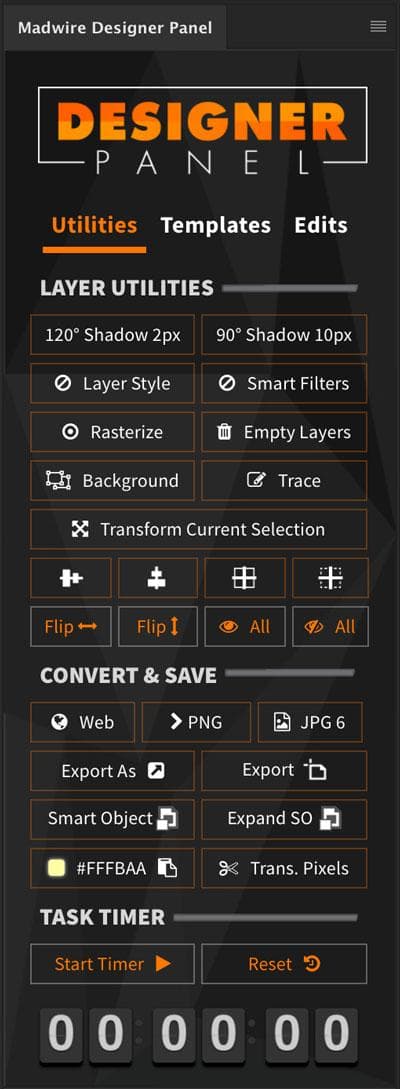
Templates
Easily load common templates including assets like buttons, social media layouts, and website grids.
- Social media cover & profile
- Quick links to useful sites
-
Retargeting banner ads
All the popular ad sizes for running campaigns on google, facebook, and instagram. Easily open the facebook text tool to analyze the text to image ratio for determining if an ad will be accepted for a campaign.
- 9 unique ecom starting points
- Basic site grid
- Auto dealership template
-
Network drive based templates
Company wide templates stored in a single location; all designers instantly have access to the most recent templates.
- Font awesome icons
- Icomoon icons
- 3 button sets
- Trust badge assets
-
A template preview window
Open a seperate window to preview the templates before opening them.
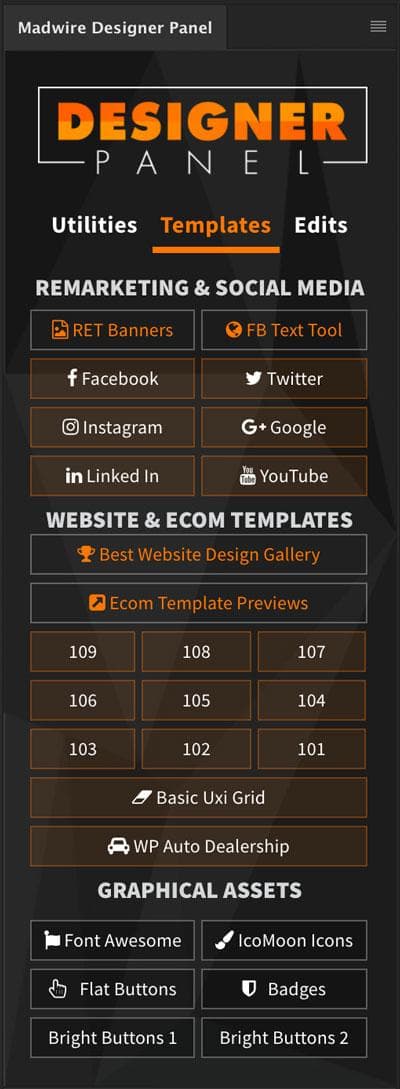
Image Edits
The edits section is the largest tab, because it includes nested accordions with tools for background removal, camera raw effects, layer effects, and photo retouching.

Contact Me
I am currently looking for opportunities involving Vue.js, Node, Vuex,
GraphQL, and various other modern technology stacks.
Go ahead
and send me a message, and if you would like to review my resume, it
can be provided upon request.
Have a great day!